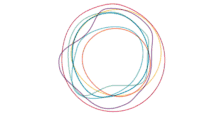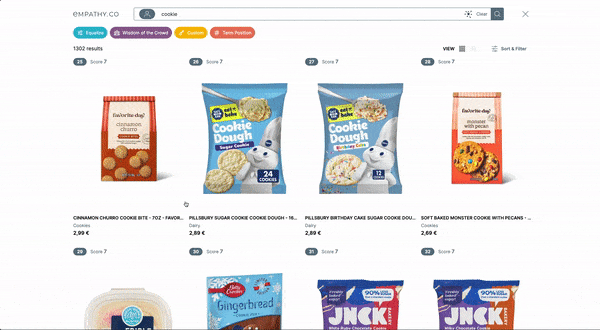How to Measure Search
How to Measure Search
Why Site Search matters?
Search visits are the ones that offer the highest Conversion Rates and, what’s more, the best engagement with your site. Average session duration and page per session are significantly higher in search sessions than no-search sessions. This is why it’s so important to analyse what’s happening in these sessions for a more informed understanding of not just the data but what it reveals in terms of customer behaviour, trends and so on.
What KPIs should I focus on when generating a Search Report?
There are many different kinds of interactions that take place with your catalogue when users are searching, and of course, all of them are useful to record, monitor and track. As a beginning, when creating a search performance report, here are some very useful KPI’s to concentrate on:

- Volume of Queries : You can also compare and contrast search use across different devices or specific time periods.
- Findability : These are the clicks on the first set of products on your results pages which is a key indicator of relevancy so it’s one of the most important metrics to evaluate search performance. The CTR is also a good indicator to monitor alongside the Findability rate.
- Add to Cart : The number of Add to Cart clicks within the Search Results Page is another key indicator to help determine the purchase intention.
- No Results : Checking the number of queries that return no results pages is also an effective way to measure search performance. It’s also extremely useful to review which specific queries return no results the most frequently.
- Search Engagement and Search Sales : Focusing on the search session duration and the pages viewed per session, is a good way of understanding user behaviour when interacting with the search box. With the addition of sales stats from your site analytics, such as Transactions, Revenue and the Conversion Rate, you can get a really good overview of the value of your site search and it will also enable you to compare search sessions against non-search visitors.
Empathy STATS API collects all the information happening within your site’s search sessions to facilitate this kind of reporting which is not offered as standard in any analytics platform. What resources are available to help you check search performance? EmpathyBroker’s Dashboard allows you to check Volume of Queries, Findability and Add to Cart. It also provides meaningful insights regarding all queries whether they produce results or not. If you’re still not familiar with your dashboard metrics and the actionable insights provided within it you can request a training session simply by contacting us .
Empathy Insight also provides you with downloadable reports and visualisations to check search status in real-time or show search performance by device. We will delve deeper into search metrics and visualisations in future communications. For now, remember that if you want to provide your customers with the very best experience, site search matters! You can also see some of our latest visualisations and the reasoning behind them here .