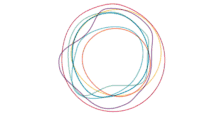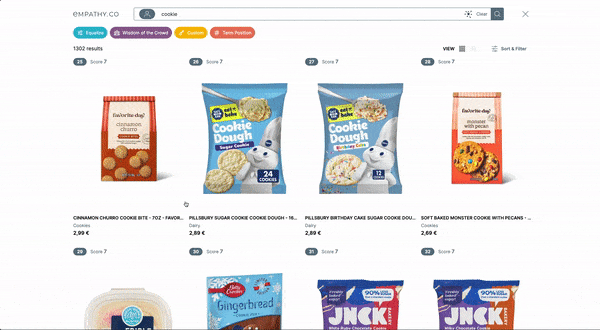Equalizer An introduction to search relevance
Equalizer An introduction to search relevance
So what is an Equalizer?
The Search Relevance Equalizer (or EQ for short) is similar in concept to a sound system equaliser. However, instead of fine tuning how the bass sounds for your embarrassingly large collection of 80s power ballads, it enables you to configure the order in which your search results appear by changing the weighting of different criteria.
When should I use it?
If you want to tailor the order in which your search results are displayed, then it’s time for a bit of relevance equalisation. Promotions, product launches, anticipating your customer’s needs, there are a wide variety of reasons why you might want certain products to appear higher or lower on your results page. When used correctly, the EQ will help improve findability.
What type of data can be added to the EQ?
There are three types of data to configure how your search results are ranked:
- Product attributes:
</b>
These are text-based “searchable” attributes that match specific terms that appear in user queries. They allow you to change the weighting of a searchable attribute based on where it appears (e.g. product name, category, description).

- Custom ranking criteria:
</b>
These determine the criteria by which all search results are to be sorted. Using a scoring model similar to the one used for text-based searchable attributes, custom business and query rules can be applied.
For example, the most popular sorting factors in retailers’ business rules are root categories (e.g. Women, Men, Kids, etc.), sales and promotions, bestsellers, and latest products.
 This custom criteria allows a tie-breaking algorithm to be applied. This means sorting rules can be applied to only the most relevant results first. Any results tied for the highest weighting are sorted according to your previously defined rules before less relevant results are sorted.
This custom criteria allows a tie-breaking algorithm to be applied. This means sorting rules can be applied to only the most relevant results first. Any results tied for the highest weighting are sorted according to your previously defined rules before less relevant results are sorted.
- Context-based ranking criteria:
</b>
These add user and query context signals to your ranking criteria. They enable you to sort results differently for every single user rather than trying to force a one-size-fits-all approach. This sorting is based both on a user’s individual past behaviours and the behaviour of similar users.
Signals are generated through EmpathyBroker tagging and are automatically indexed, however an EmpathyContext account is required to enable this feature. If you don’t have one already and you’d like to know more, drop us a line.

Can I create a new EQ search configuration?
Yes, you can simply clone an existing search configuration from the Equalizer, then modify and save it. Once you activate your new configs be sure to check your Findability performance to measure improvements.
Can I run more than one search configuration at once?
The EQ only supports one active configuration at a time. However, remember that you can boost query parameters through EmpathySearch. In theory, with a combination of Boosts and the EQ, you can create as many search configurations as you need.
Can the Equalizer be used for navigation as well as search?
Yes, EQ can prepare your site for navigation using Category Context. This allows you to set unique EQ configurations for every category on your site. Doing so orders the contents of your catalogue without the need for any search criteria to be applied.
Key takeaways
The EQ is the best tool for making your search system choose which results to return in a way that’s similar to how one of your shop assistants would. It provides full control over how results are ordered. It lets you add searchable product attributes, assign different weightings to each of them, and even add your own business custom ranking criteria. Learn to tune your results page properly and watch your findability go through the roof.