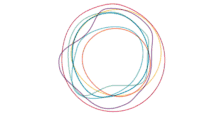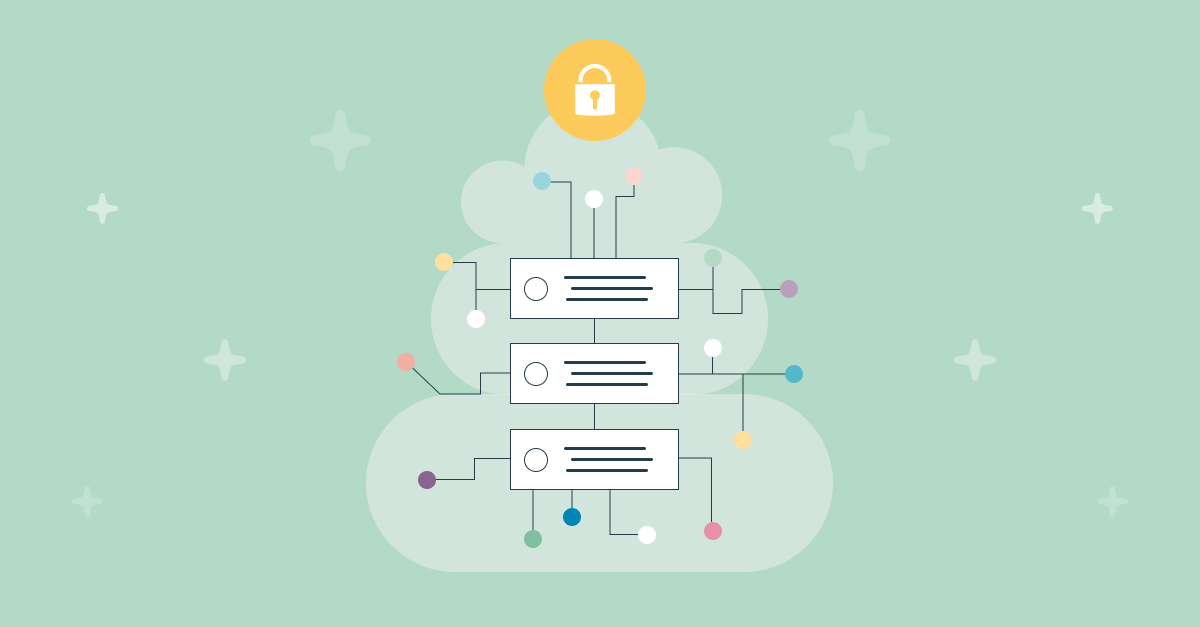Use Links to promote key products with the Empathy Playboard
Use Links to promote key products with the Empathy Playboard
‘Links’ is part of the Empathy Playboard. It’s a powerful tool for associating relevant content to the intent of specific queries. It’s super easy to use. You just copy and paste a URL into the Links section of Playboard and add your desired keywords.
Links is a favourite among search merchandisers for resolving non-catalogue queries (e.g. returns, gift cards, outlet, etc.) and redirecting users to relevant content, such as helpdesk pages. It is also widely used to add contextual promotions to results based on certain keywords. There are three types of Links: Direct , Promoted or Banner .
1. Direct Link
This option redirects to the selected URL as soon as the query is registered, bypassing the search results page (SERP).
- Example 1 - Redirect people that type in “iPhone” in the search box to an iPhone landing page on your site:

- Example 2- Redirect people that type in “stores” in the search box to the store locator page of your online store:

2. Promoted Link
This type of link is normally displayed in the SERP as a promoted link. It can also be used as a link in the autocomplete layer of your search box. You can add a title, image, and a description to the link in order to improve how they look on your results page.
- Example - Add related content next to products. You want to display content discussing “how to choose the best TV” to people searching “TVs”:

3. Banner Link
This is similar to a Promoted Link. It links an image to a selection of keywords. Many retailers use this feature to provide more context to their results pages. They do this by displaying branded banners or promotions next to search results. Promoted links and banners can be used together, depending on the design of your SERP.
- Example - People search for “apple” in your store, and you want to display a banner with a link to your Apple landing page or an offer on Apple products:

In Summary
Links are used to associate intent (keywords) to relevant content and banners (through URLs). Three types of Links (direct, promoted, and banner links) satisfy the needs of different use cases. See our instructions to use REST API Links service.
Are you already using Links to enhance your results pages? Share with us how you use them. Let us know if you’ve got any feedback or suggestions. We’d love to hear them!