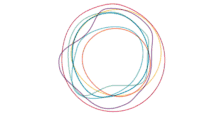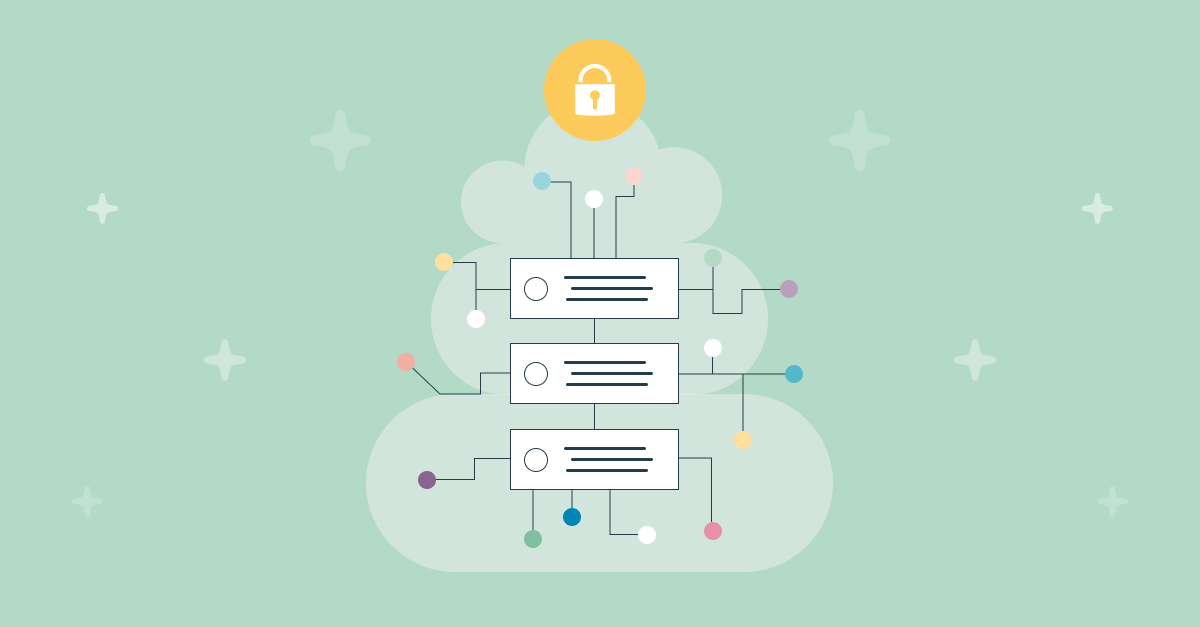Style the Store Windows of your Search Experience
Style the Store Windows of your Search Experience
Guide and inspire shoppers in multiple scenarios and many layouts
Sometimes, but only sometimes, the best features are the simplest ones. Here at Empathy.co, working on Search interfaces means always looking for the best way to help shoppers find what they love, what they need and, in this case, what they may not have thought of yet. Since our goal is to anticipate intentions and provide valuable guidance every step of the way, the Interface X team came up with a feature that does exactly that: the Query Results Preview.
Think of it like a window display in a physical store. Brands and merchandisers determine what they want to inspire shoppers with for a set period of time, then style the window accordingly. The Query Results Preview provides the capability to do the same, digitally.
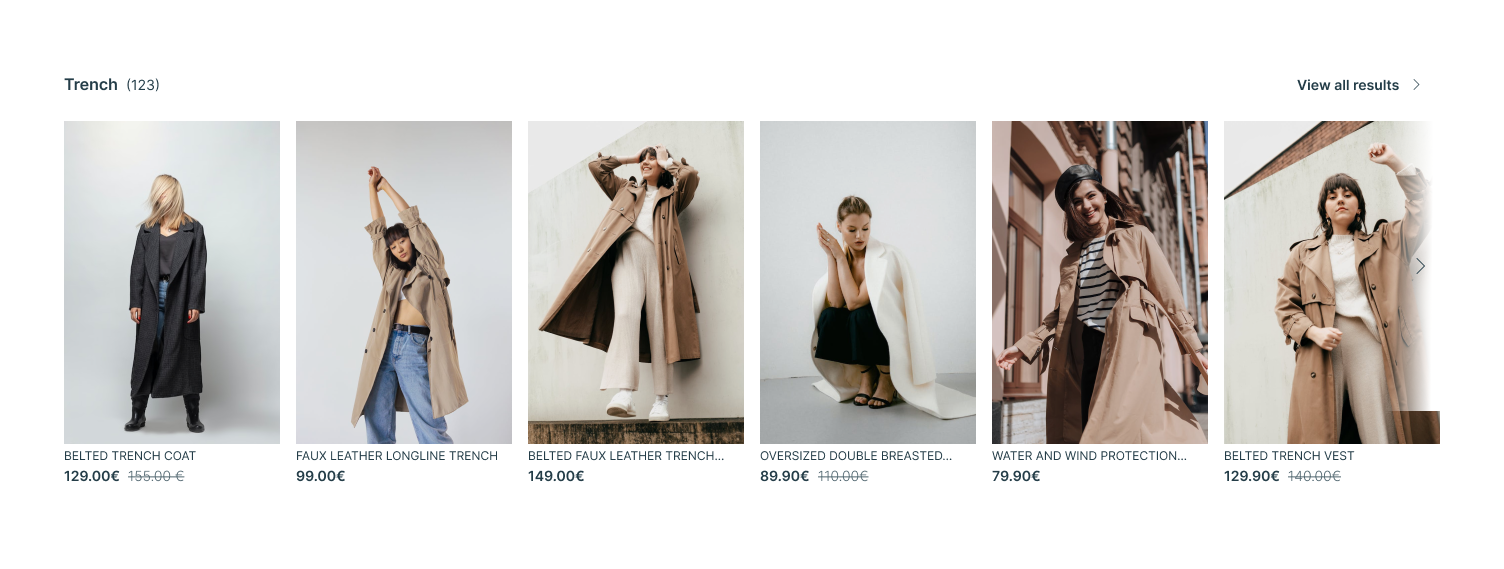
It presents a set of results that match a given query. Sounds straightforward, right? And if right now you are thinking, ‘this is the SERP!,’ well, it is and it isn’t. This component is part of the Interface X components library and is not tied to a specific view – it can be implemented as a grid, a carousel, a slider, etc.
Pre-search Scenario
Similar to when shoppers approach a brick-and-mortar store, when shoppers click the search box on a website, they haven’t provided any information about their intentions yet. Even so, guidance can be given based on wisdom of the crowd, such as Popular Searches or the TopClicked products. But with the Query Results Preview, brands can decide what to offer shoppers before they start their journey, just like they would with a store window. As Christmas approaches, a grocery store might choose to inspire shoppers with seafood and turkey. If fall is around the corner, a fashion brand may want to offer boots and coats.
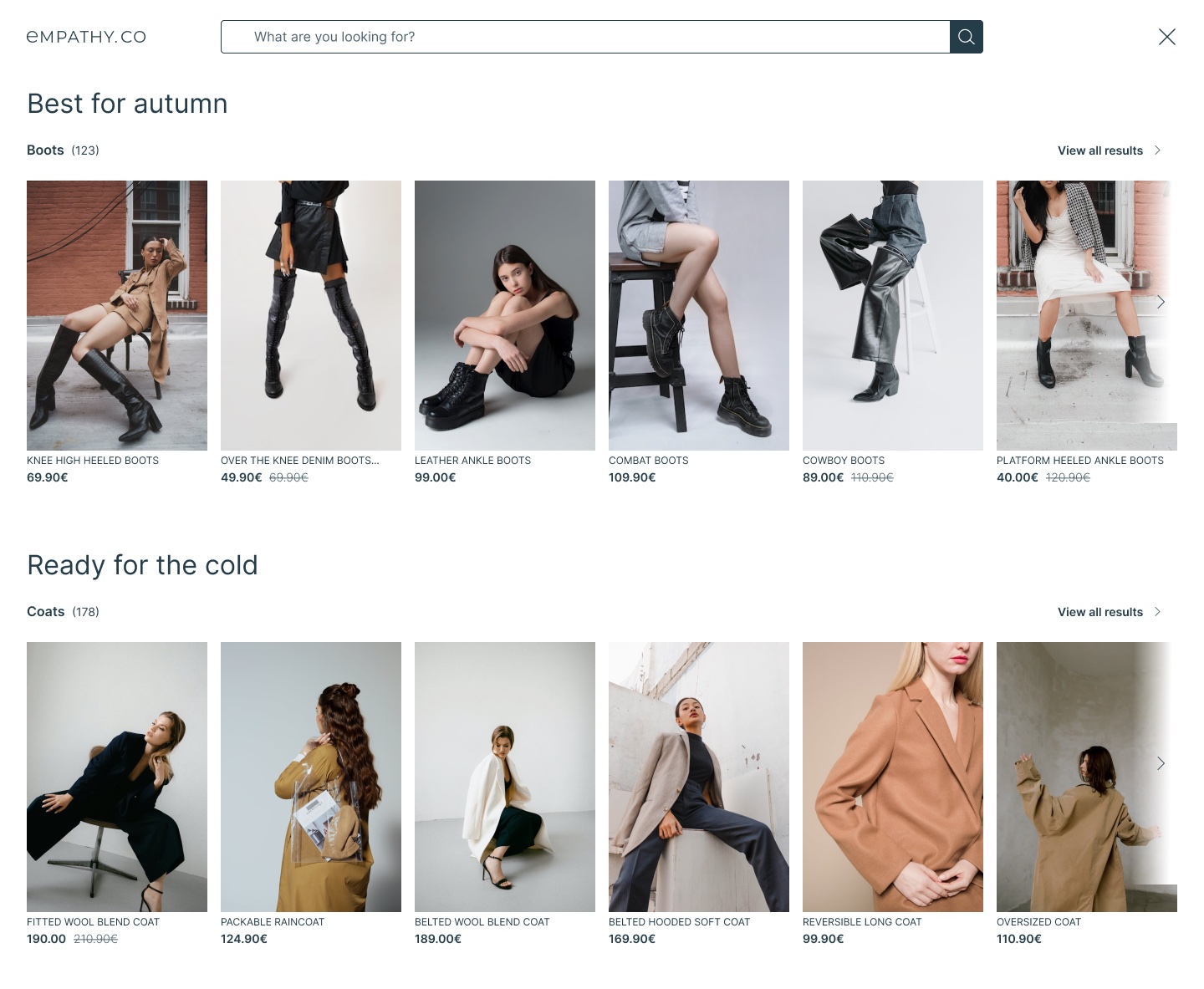
The Query Results Preview gives brands and merchandisers the power to configure the feature and decide what queries to add at this stage, as well as the ability to update them and include others, thanks to the Interface X search experience setup. This flexibility means retailers can choose what to offer shoppers, without limitations. No matter whether the strategy is to change the offering every day, week, month, or season – brands are in control of the experience; it’s up to them.
No-Results Scenario
Another step of the journey where brand-curated recommendations play an important role is the no-results situation. When a shopper stumbles across a no-results scenario and seemingly reaches the end of the road, retailers have to offer them other paths. In-person, a sales associate could draw their attention to a window or in-store display and show them other options. With Empathy.co’s Search & Discovery technology, this can be done by capturing the shopper’s intention and offering synonyms or related searches. The Query Results Preview goes one step further, giving brands the opportunity to guide consumers to the products they want to highlight. Just as the feature can be used to spark interest before the shopping journey begins, merchandisers can also use it to inspire customers and encourage them to look for something else. Using the Query Results Preview, brands can select precisely what to show shoppers to entice them.
Predictive Layer Scenario
But what if a brand wants to offer shoppers what they are searching for in real-time, instead of proposing specific queries and their results? The Query Results Preview can do that, too. Imagine if an in-store display could adapt based on the products a shopper was reaching for!
By placing the feature in the predictive layer, the Query Results Preview is able to react to what the shopper is typing in the search box. This allows stores to show customers a small-scale visualisation of the results that correspond to their input. It can also be presented along with query suggestions, offering even more search inspiration – how powerful is that?
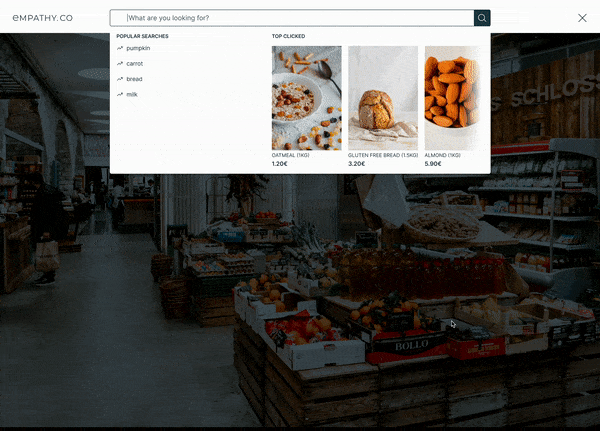
A New Door to Monetisation
Multibrand stores have the opportunity to apply the Query Results Preview feature in yet another way. What if the online store windows in the pre-search scenario could be set up using queries that display products from specific brands within the store’s catalogue? Well, then there would be carousels for Brand X, Brand Y and Brand Z accompanying the search box on the store homepage, opening the door for multibrand retailers to monetise the search space by allowing brands to promote themselves and attract shoppers to their products.
Ready to Style the Search Experience?
Because the Query Results Preview can be fueled by queries from various sources, it can be dynamic, predefined, or modified when setting up the Interface X search experience. With the flexibility to place the component at different stages in the ecommerce journey and implement it using a range of views, brands can offer shoppers products in a multitude of situations and formats.
Whether it is to introduce new trends within the search experience, offer shoppers inspiration with highlighted products, or provide a visual representation of a query in real time, the Query Results Preview is here to help.